Data Controller for SAS® - Emails¶
Overview¶
Data Controller enables email alerts for users when tables are:
- SUBMITTED - a proposed change has been submitted.
- APPROVED - the proposed change was approved and applied.
- REJECTED - the proposed change was rejected.
Emails are sent after any post edit / post approve hooks. They can be sent when specific tables are updated, or when any tables in a particular library are updated, or for all changes to all tables. See configuration section below.
Email addresses are looked for first in DCXXXXXX.MPE_EMAILS. If they are not found there, then a metadata search is made (the first email found in metadata for that user is used).
Setup¶
As not every site has emails configured, this feature is switched OFF by default.
To switch it on, navigate to DCXXXXXX.MPE_CONFIG and set the value for DC_EMAIL_ALERTS to be YES (uppercase).
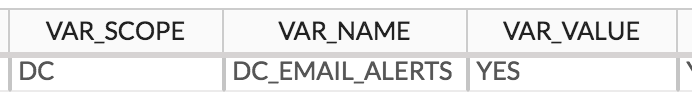
Tip
If your Stored Process session does not have the email options configured, then the appropriate options statement must be invoked. These options may need to be done at startup, or in the configuration file. See documentation
Configuration¶
The DCXXXXXX.MPE_ALERTS table must be updated with the following attributes:
- ALERT_EVENT - either
*ALL*,SUBMITTED,APPROVEDorREJECTED - ALERT_LIB - either
*ALL*or the libref to be alerted on - ALERT_DS - either
*ALL*or the dataset name to be alerted on - ALERT_USER - the metadata name (not displayname) of the user to be alerted
If your site does not put emails in metadata, then the user emails must instead be entered in DCXXXXXX.MPE_EMAILS.